| Site menu |
|
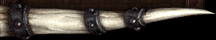 |
| Login form |
|
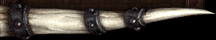 |
| Statistics |

Total online: 1 Guests: 1 Users: 0 |
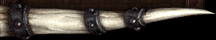 |
| Our poll |
|
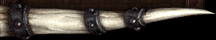 |
|
 | |  |
|
|
Goto our Downloads page...there you will find our client, and 1016 patch.
Download both of these, as the 1016 patch contains our updated AutoPatcher files.
Run both files normally, as both are EXE files and will auto-extract to the correct folder.
After this, you will always start the client by running the "CO Autopatcher.exe" file in that folder.
You will probably also need to download and run the server.dat update located on our home page, which will allow you to connect to the server. As of this posting, I will also be including the updated server.dat with the 1019 patch to make it easier for everyone.
As long as you follow these instructions, and install the client and 1016 patch, then starting the game with "CO Autopatcher.exe" every time, the patcher will get you updated everytime we release a patch and will install the correct server.dat for you by the time the login screen comes up.
BTW the Autopatcher only updates one patch at a time, so if you're behind on patches, it may take a few minutes before your client starts up.
|
|
In that case, you can head on over to our Downloads Page, where each patch will be listed for download and you can manually patch.
If you choose to manually patch, however, make sure to place each patch file in your C:\DisturbedCO folder before running them, as theyre set to extract into the correct directories based on the folder the patch is placed in.
However, your autopatcher has been set so that itll always be able to redirect to the update server, and will now always work, unless the update and web servers are completely down.
|
|
You can always find out whats going on with the server by checking a few pages:
The Patch Info page, the Server Updates page, and the Forums...theyre all there for a reason, so we can keep you informed of what weve been working on, and the forums so you all can have a say. That is why it is very important you register on this site and become active in the forums...if you dont post and speak your mind, how will we know what we need to work on?
But make sure youre respectful of all players...disrespect or foul language will not be tolerated.
If you fail to take the time to read this site, you wont know what weve been working on...and we get tired of answering the same questions over and over while we constantly work on this site and the server, and a majority of questions we're asked would have been answered if the player just took the time to look through this site. |
|
Well, honestly, you probably could.
However, we prefer that you download and install our client, since we release patches everytime we fix something or add something new...and there will be some things not fully compatible with other clients/servers.
Plus, if you use another client for play on our server, you may miss out on a lot of the things we will be adding in over time, thus detracting from your DisturbedCO gameplay experience.
All patches we make are based on the client we are currently using, and using another client on our server will basically end up making you feel left out, as there will be features and items that you will not be able to have on another client. |
|
Yes, this is completely normal, and is a result of the account registration page we are using.
For some unknown reason, it was the only registration page we found that fully worked so that accounts worked normally, while still allowing all staff commands to work correctly, and for accounts not to glitch up.
This is actually a very simple fix...simply get hold of a staff member, preferably Bartman[PM] if he's available...and we will have the [P] removed ASAP.
Once the [P] is removed, your account will be completely normal, and we'll be able to use our commands to help you. |
| |
 | |  |
|
| Search |
|
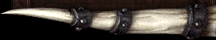 |
|


